If you’re looking for a fantastic budget ultrawide monitor with many great features, strong color clarity, and a beautiful picture, look no further than the Acer Nitro XZ342CU V3! With a maximum resolution of 3440 x 1440p, a 180Hz refresh rate, and HDR 400 certification, you will be very pleased with its picture quality. This budget-conscious monitor is priced at just $300 on Amazon and $270 on BestBuy (at the time of writing).
Main Specifications
| Refresh Rate | 180hz |
| Maximum Resolution | 3440 x 1440 |
| Response Time | 1ms |
| Panel Type | VA |
| Sync Technology | FreeSync Premium (AMD) |
| Size | 34” |
| Connectors | 1 x DP 1.4, 2 x HDMI 2.0 |
| HDR | VESA DisplayHDR 400 Certification |
| VESA Connections | 100 x 100 |
| Color Accuracy | DCI-P3 90% |
| Curve | 1500R |
| Speakers | Yes |
The Acer Nitro XZ342CU V3 also has a fully fleshed-out Menu and On-Screen-Display with a plethora of features and customization. Some features include an adjustable crosshair, HDR, contrast, saturation, blue light settings, black boosting, etc.
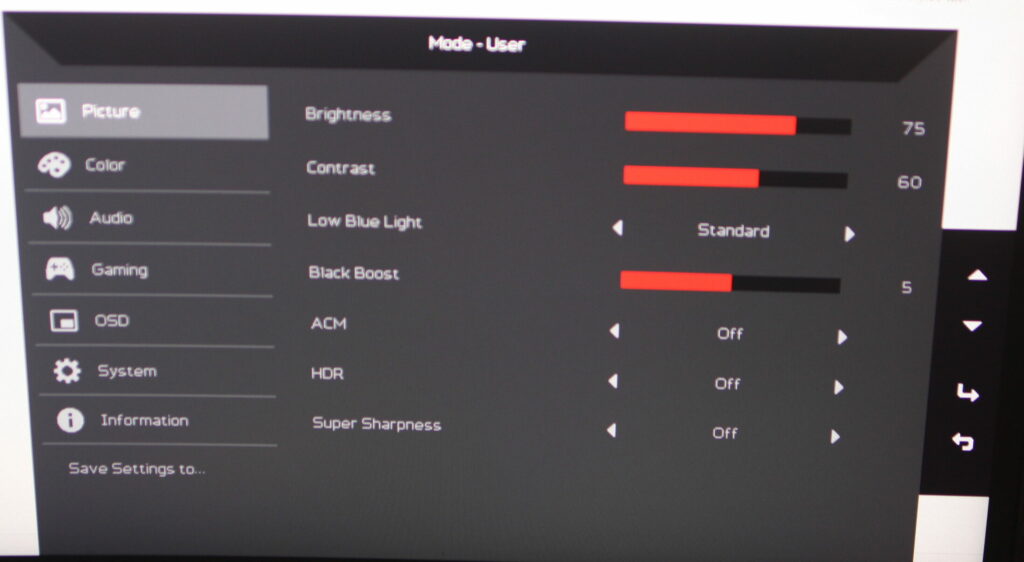
Settings can be saved in user presets so you can easily swap between your handmade settings depending on the task you are doing.
Acer Nitro XZ342CU V3 Use-Cases
Gaming
We’ve used this monitor extensively across a variety of games. It performed admirably in games like Hunt: Showdown and Battlefield 2042, offering excellent contrast for quick target acquisition. It also excelled in text-heavy games such as Diablo IV and Path of Exile, with the VA panel maintaining readability even during fast motion.
The curved design enhanced immersion and clarity at the edges, alongside competitive contrast and refresh rates. We found minimal issues, even when specifically checking for VA panel smearing.
Entertainment
Compared to IPS panels, this monitor outshines movies, TV shows, and general entertainment like YouTube. VA technology, especially on this model, provides a superior viewing experience. Achieving similar results would typically require investing in much pricier OLED and QD-OLED monitors.
Work
While IPS or OLED monitors are typically preferred for work due to text clarity and color accuracy, the Acer Nitro XZ342CU V3 holds its own. In side-by-side comparisons with IPS panels, differences were minimal.
The ultrawide format enhances productivity by offering ample screen space for multitasking. Whether working in Aseprite, Photoshop, DaVinci Resolve, or Word, we found no significant differences in color accuracy and readability. The Acer Nitro XZ342CU V3’s enhanced contrast may even make it preferable for video editing over IPS counterparts.
The slight drawback of VA panel scrolling lag was noticed but did not substantially impact productivity. You can see the effect described here. However, on this monitor, the effect isn’t as apparent as the video shows.
Acer Nitro XZ342CU Potential Concerns
Ghosting
When speaking about a VA panel, you should always consider the infamous smearing or ghosting. Ghosting for some people can easily make or break a monitor’s usability. The good news is that the ghosting on the Acer Nitro XZ342CU V3 is very minimal, and we would argue that it is competitive with the Samsung Odyssey monitors, which are much more expensive.
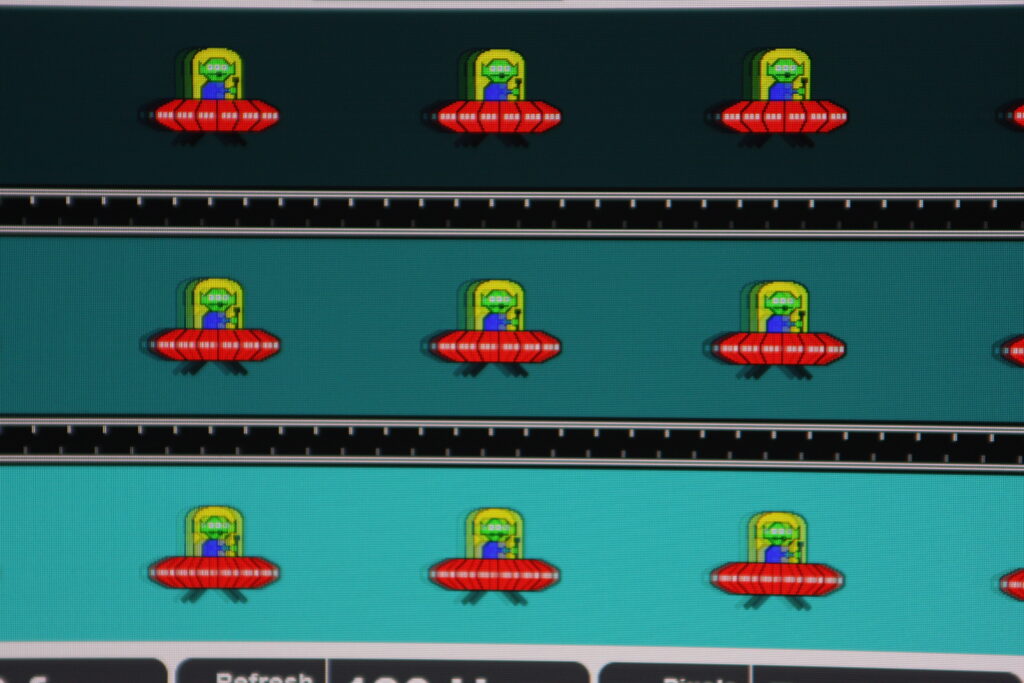
As you can see the black smearing following the top and middle UFO is very slight with the bottom being nearly non-existent. We’ve seen VA panels that have smeared to the previous UFO, making this result very good. This was taken on the HDR setting on the OSD.
Speakers
The Acer Nitro XZ342CU V3 does come with speakers, which is great because it can save even more on your setup at its already low cost. Surprisingly, the speakers are quite solid, beating our $20 desk speakers. While they won’t be able to beat a more expensive speaker setup, they’re more than usable for gaming and entertainment, we wouldn’t recommend them for work-related tasks such as audio mixing, however.
Dedicated Desk Speakers:
XZ342CU V3 Speakers:
Glossy Screen Finish
The Acer Nitro XZ342CU V3 comes with a glossy screen finish which is more susceptible to glaring when compared to matte. If you potentially have nearby bright lights or windows, glaring might become an issue.


Above are two photos, one on a dark screen and one on a normal screenshot with the bright light pointed toward the monitor. While you can see the glare, bear in mind that the camera was pointed at a very unfavorable angle. The monitor’s curvature diminishes the effect significantly (almost entirely) when viewed at the correct angle.

