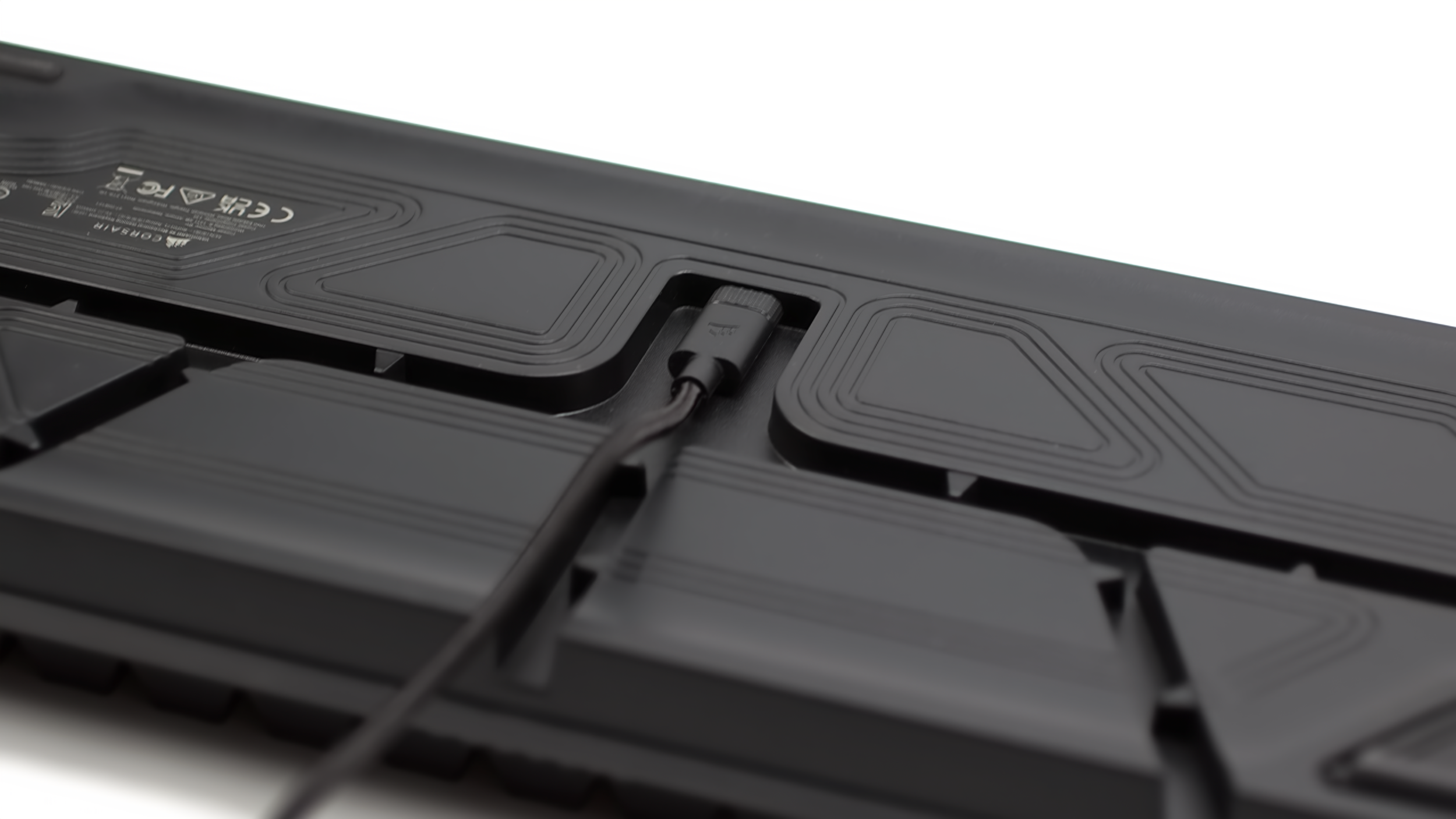Corsair has released the Corsair Vanguard 96 wired mechanical gaming keyboard, along with its 96 Pro version. So let’s take a look and see what the keyboard has to offer. It’s immediately apparent that the keyboard was designed with competitive gaming in mind, and Corsair claims that the Vanguard 96 series was “powered by feedback from our fans.” For those wondering, the “96” in the name refers to the 96% layout.
Although there are two versions, which we will discuss later, both keyboards utilize an optimized 96% layout that also includes a numpad, arrow keys, a function row, a rotary dial, and a full-color LCD screen, all within a footprint comparable to that of a tenkeyless keyboard (15.25″ x 5.5″). If you have a small gaming space or are competing in a tournament, this compact keyboard is ideal for any avid gamer, without sacrificing space and a competitive edge.
The Corsair Vanguard 96 comes with a detachable braided USB-C to A cable, a magnetic detachable wrist rest, and a 2-in-1 keycap and switch puller.
So what’s the Corsair Vanguard 96 offer?
The keyboard is approximately 25% smaller than a full-size keyboard, yet it retains all the functionality of a full-size keyboard, including customization options and next-gen innovations for gamers, creators, and power users. So, what has Corsair managed to squeeze onto this keyboard?
One of the great features is that it has a full numpad, and you will quickly notice the customizable IPS LCD screen and a rotary dial on the top right of the keyboard. The dial essentially has the same functionality as the knobs on a Stream Deck Plus. You can use the rotary dial to adjust volume, brightness, media, and zooms, and it can even sync with the LCD screen to the left of it. The LCD screen features a full-color IPS display with a 1.9-inch, 320×170 resolution. You can apply custom images and GIFs and have your system stats available at a glance.
For creators and power users, the board features six low-profile programmable G-keys on the left side, of which five can be used as a virtual stream deck. Additionally, there is a game mode button.
Best of all, Corsair has released a web-based utility for their newer gear, Corsair WebHub, which allows you to customize things such as macros, lighting zones, dial controls, dual actuation points, rapid triggers, and more. WebHub also allows you to run a key calibration and conduct key testing. Currently, iCUE is not supported, and it’s likely a significant oversight from Corsair.
When setting up the keyboard for the first time, you may be surprised by the location of the USB-C port. It seems oddly placed until you see the cable channeling options under the keyboard, which makes the USB-C port location more sensible and acceptable. The channeling will allow you to cable out in different directions. The keyboard risers keep it very stable with minimal to no movement.
The wrist rest snaps on securely with magnets, and it is very soft, making it ideal for long gaming sessions. The wrist rest is easily detachable, or you can just leave it off completely. It also features non-slip pads on the bottom, which help keep the keyboard in place.
Dedicated Elgato Button
You may or may not already be aware that Corsair is the parent company of the streamer kit brand Elgato, and Corsair is embracing the crossover between gamers and Elgato users. The keyboard features a dedicated Elgato button positioned between the FN and left arrow key. The Elgato key is essentially a hotkey button that defaults to Control-Alt-F12, allowing you to launch your virtual stream deck with a single press.
Just assign the Elgato button on your keyboard as that hotkey in the virtual stream deck settings. This new, powerful versatility transforms the gaming keyboard into a powerful productivity tool as well.
Game Mode Button
Game mode is fully customizable in the Corsair WebHub. Pressing the game mode button by default will also switch the RGBs to single color lighting. You can adjust the game mode to change the USB polling rate, RGB brightness, and static color, as well as activate flash tap and wrapper triggers. The positioning of the G-keys lining the left-hand side of the keyboard allows them to be close enough to use, but also not in a way that causes accidental presses at the worst time.
Stream actions can be mapped to the six programmable G-keys, and you can also create customized game-specific profiles for each game.
A Gaming Edge
The keyboard is quiet, and the Pro 96 features magnetic MGX hyperdrive linear hall-effect switches. It features 8,000 Hz hyper polling, an absolute game-changer for those in the competitive gaming circuit. A higher polling rate basically means that the keyboard communicates with the computer more often. The higher it is, the lower the input lag. At 8,000 Hz, this keyboard is up to eight times faster than standard polling.
The major difference is that the Vanguard does not have wrapper triggers or the MGX HyperDrive magnetic switches, but both models feature 8,000Hz hyper-polling. If that is not a big deal to you, then you could save some money by buying the Vanguard 96 instead of the Pro 96. The Vanguard 96 is available in Black or Dual Tone for $179.99, and the Pro 96 is available in Black for $229.99.
Features
| VANGUARD PRO 96 Gaming Keyboard | VANGUARD 96 Mechanical Gaming Keyboard |
| • CORSAIR MGX Hyperdrive magnetic switches • 8,000Hz hyper-polling for ultra-responsive input • Optimally-compact 96% form factor • Vibrant integrated LCD screen for next-level personalization • Elgato Virtual Stream Deck integration • FlashTap SOCD Technology – Move Like You Mean It | • 8,000Hz hyper-polling for ultra-responsive input • Optimally-compact 96% form factor • Vibrant integrated LCD screen for next-level personalization • Elgato Virtual Stream Deck integration • FlashTap SOCD – Move Like You Mean It • Wobble-free CORSAIR MLX mechanical switches |
You can learn more about the Vanguard Pro 96 and Vanguard 96 and see how they can level up your setup.