This article showcases our top picks for the ‘Best App For Video Editing On Laptop’. We reached out to industry leaders and experts who have contributed the suggestions within this article (they have been credited for their contributions below).
We are keen to hear your feedback on all of our content and our comment section is a moderated space to express your thoughts and feelings related (or not) to this article This list is in no particular order.
Sony Vegas Pro 17
This product was recommended by Erik Pham from Healthcanal

This is a high-quality and well-known video editing software due to its numerous features. It may require you for affordable payments, but you won’t waste money on this. This application is also used on TV shows and short films or movies. Vegas Pro has a user-friendly display which will make you get used to it in no time. If you don’t want to pay for several of its benefits, you don’t need to worry about using it since the app has already had some built-in features you can use for your video. Additionally, It only requires a minimum of 4 to 8 GB of ram to run on your laptop smoothly. There are also lots of format options available for any type of video you want to make.
Cyber Link PowerDirector
This product was recommended by Sarah Kimmel from Family Tech

What I love about PowerDirector is how easy it is to use. Adding transitions, titles, music and more is incredibly intuitive and easy to pick up quickly.
Sony Movie Studio Platinum Suite 12
This product was recommended by Shiv Gupta from Incrementors Web Solutions
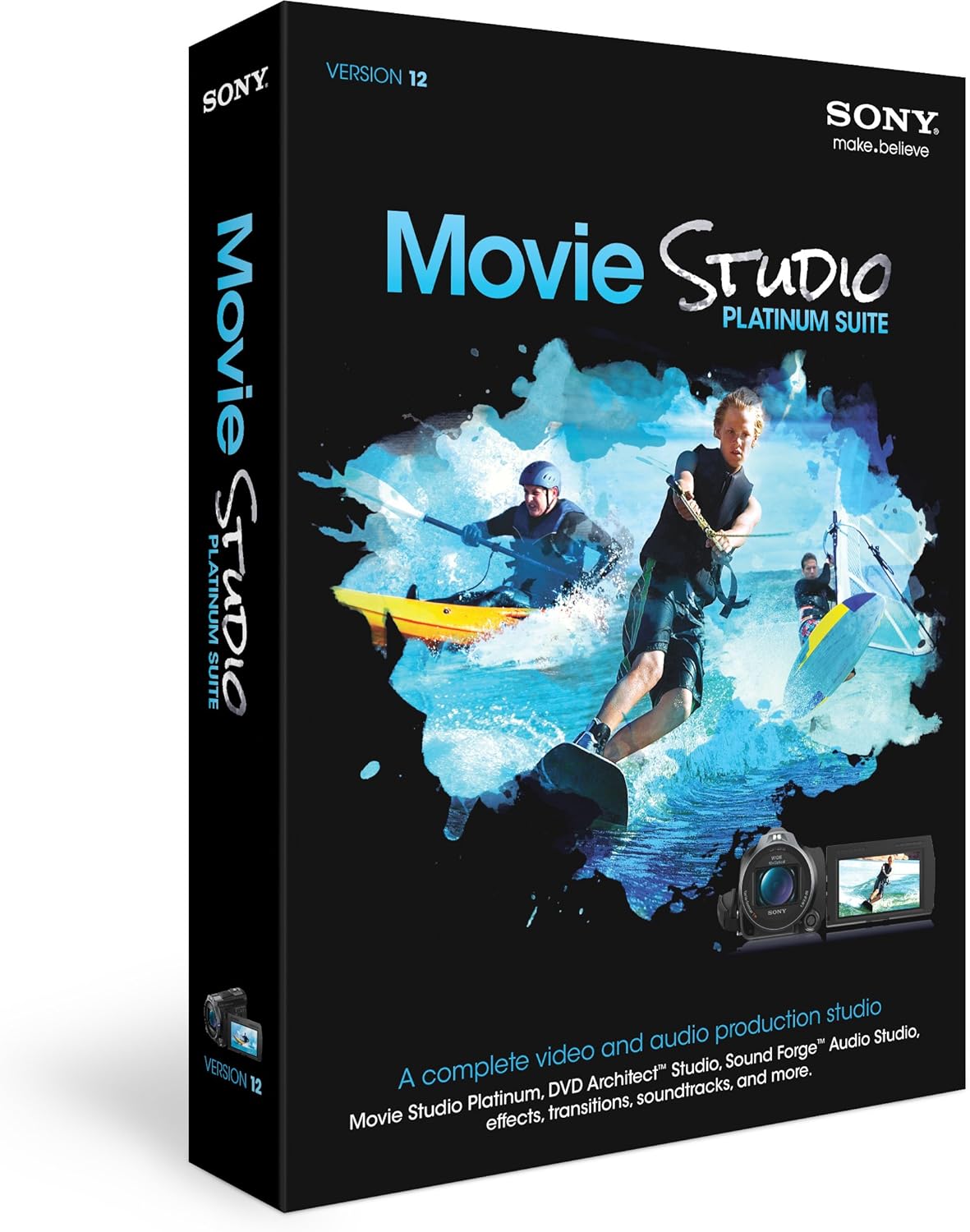
This is not just a software product that you should expect to use without a lot of studies. My recommendation is, you need to watch a few YouTube videos before starting. However, once you master this software, I don’t think there is anything that you cannot do with it.
VEGAS Pro 16 Edit
This product was recommended by Gregory Golinski from YourParkingSpace

You can install it on any Windows PC, and it doesn’t require extra editing hardware. It’s relatively cheap, very easy to use, and very powerful for such an affordable video editor. There’s a huge amount of special effects that you can use, and it features real-time multitrack video and audio editing on unlimited tracks. In my opinion, it’s a bargain because of its price, pro features and ease of use.

