With the newest update in August for Google Chrome, the downloads that were shown at the bottom of the browser will now show up at the top right side of the address bar. Well, the best answer that I have found is that it takes up less room for developers.
So, what about the rest of us? Are we just stuck with this change even though we did not request it or want it? The answer is no, but you will have to make a custom change to opt back to the previous settings. This change should have been the reverse, you should have opted-in for the new change.
The downloads bar is easy to bring back. In Google’s search bar, enter “chrome://flags/#download-bubble” (without the quotes) and the option from Default to Disabled in the menu. After you make the changes, you will have to restart Chrome.
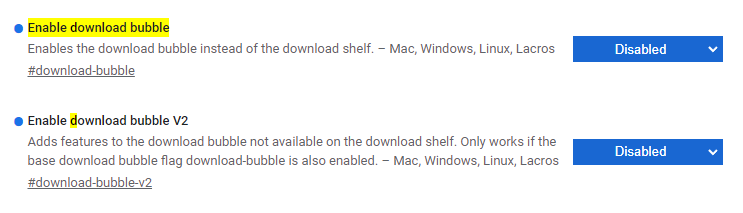
It has also been noted that “this is an experimental flag and Google may remove it in the future.”
Luckily that’s it!
If you want to embrace the change, it could help users access recently downloaded files more quickly, and it does not squish or shrink the screen size. But with modern and larger monitors, this is quickly becoming a thing of the past and is not a problem with many users.
So why the change? Well, from the feedback of the users, Chrome developers changed the behavior to allow developers more space for context, such as when Chrome blocks downloads of potential malware.
Google says that the old download bar is “no longer modern, interactive, and consistent with the look and feel of other browser UI or the browser ecosystem at large.” Users can still drag files from the downloaded file, the look is just different.

