The list of best CPU cooler for your computer includes:
- Noctua NH-D15, Premium CPU Cooler
- Be Quiet! Dark Rock Pro 4, BK022, 250W Tdp, CPU Cooler
- Corsair Icue h115i Rgb Pro Xt, 280MM Radiator, Dual 140MM Pwm Fans
These CPU coolers are essential devices for keeping your computer running smoothly. However, since there are many different types and models to choose from, it can be hard to find the best one for your needs.
This article will discuss the different types of CPUs, how they work, and the different features to look for when choosing a CPU cooler.
We will also provide a list of the best CPU coolers available today. What Is the Best CPU Cooler?
1. Noctua NH-D15, Premium CPU Cooler

The Noctua NH-D15 is a premium CPU cooler that promises to keep your PC running calm and quiet.
The tower-style design features six heat pipes and two fans, which work together to dissipate heat quickly and efficiently.
The NH-D15 also includes a PWM fan controller, allowing you to customize the speed of the fans according to your needs.
Plus, the enclosed NF-A15 fan is designed for low noise operation, ensuring that your system runs quietly even when under load.
If you’re looking for a high-quality CPU cooler that will keep your PC running calm and quiet, the Noctua NH-D15 is worth considering.
2. Be Quiet! Dark Rock Pro 4

The Be Quiet! Dark Rock Pro 4, BK022, 250W Tdp, CPU Cooler is one of the best CPU coolers on the market.
It is a single tower cooler with seven heat pipes and two Silent Wings 3 PWM fans. The cooler can dissipate up to 250 watts of heat.
It makes it perfect for overclocking or gaming laptops. The cooler also comes with a Zero RAM cooling plate to help keep your RAM cool.
3. Corsair Icue h115i Rgb Pro Xt
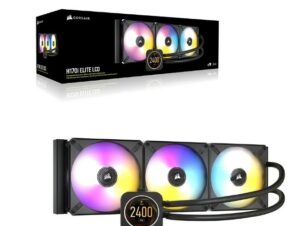
The Corsair Icue h115i Rgb Pro Xt is an all-in-one liquid CPU cooler with a 280mm radiator, dual 140mm PWM fans, and software control.
The cooler provides optimal cooling for CPUs with a TDP of up to 250W. The h115i supports Corsair’s Link software, allowing comprehensive system monitoring and control.
The cooler also includes RGB lighting that you can control via the software.
Is Liquid CPU Cooler Better Than Air?
The debate of liquid CPU coolers vs air CPU coolers has been around for years. Some people swear by liquid CPU coolers and claim they are the best cooling option, while others find that air CPU coolers work just fine. So, which one is better?
Air CPU coolers use a heatsink and fan to blow air across the processor to keep it cool. Liquid CPU coolers use a water block to dissipate heat from the processor and then send the water through a radiator to help it cool down.
So, which one is better? In general, liquid CPU coolers are better than air CPU coolers. It is because they can dissipate more heat and are quieter than air CPU coolers.
Can Liquid Cooling Leak?
Liquid cooling is a popular way to keep computers from overheating. It’s been helpful for years in data centres and other large-scale computing environments and is becoming more prevalent in consumer electronics.
There are a few different types of liquid cooling, but the most common is water cooling.
Water cooling systems work by circulating water or another coolant through pipes that run from the computer’s processor to a radiator.
The radiator dissipates the heat into the surrounding air. Water cooling systems are generally more efficient and quieter than traditional air-cooling systems and are also more expensive.
One potential downside of water cooling is that it can leak. If the tubing or connectors aren’t properly sealed, water can escape and cause damage to the computer’s components.
Is Water Cooling a PC Safe?
Cooling a PC is a popular way to keep the system running smoothly by using liquid instead of air to cool the processor and graphics card. This method is more efficient and can lead to a quieter approach.
While water cooling a PC may seem like a safe option, there are some things to consider before making the switch.
- One concern with water cooling is that the liquid can leak out of the system, damaging other parts of the computer or creating an electrical hazard.
- In addition, water cooling requires more maintenance than air cooling, as the liquid must be regularly replaced and the system cleanable.
- Another thing to consider is how well your computer is for water cooling. Not all systems are created equal, and some may not be able to handle the added stress of being submerged in liquid.
How Long Does Water Cooled PCs Last?
PC enthusiasts have been using water cooling to keep their processors running cool for years. It’s a more efficient and quieter way to keep your PC running smoothly. But, how long does a water-cooled PC last?
There is no definitive answer, as the lifespan of a water-cooled PC will depend on various factors, such as the quality of the water cooling system and how well it is maintained.
However, most experts agree that a well-maintained water-cooled PC should last five years.
One thing is for sure – if you want your PC to last as long as possible, you must take good care of it.
Make sure you keep the cooling system clean and debris-free and monitor the fluid levels regularly. If you do this, your water-cooled PC should provide many years of trouble-free operation.
Conclusion
In conclusion, What Is the Best CPU Cooler? there are many great CPU coolers on the market. It is important to research to find the best cooler for your needs.
Be sure to consider the cooler’s size, fan type, and noise level. If you are looking for a cooler that is quiet and efficient, then the Corsair Icue h115i Rgb Pro Xt is our favorite excellent option.

